Enable "Godmode" on Windows
Hi guys, Ever thought of a way to access all your control panel items as well as other system settings under one roof. Well, you are on the right place then. All you need to do is two simple steps and you are good to go. Cool huh?
What is 'GODMODE' on Windows
It may be hard to find all your files in windows explorer when it comes to control panel items, or your windows settings. The limitations can be very frustrating. Wouldn't it be great to have access to all your settings items in one single folder -like having overall access to your computer, to have the ability to do anything, with every single available option within reach?. Well, 'Godmode' in windows lets you overcome this little problem with a little tweak. With the help of 'Godmode', you can literally access all your windows settings and all control panel items under one roof.
How to enable 'Godmode' on Windows
'Godmode' isn't a plugin or a software or anything, it's just a shortcut to access all your settings under one roof. To activate 'Godmode' you just need to create a simple folder and rename it to a specific file name.
- Create a new folder anywhere on your desktop. Right click on your Desktop and create a new folder
- Once the folder is created, rename the folder from 'New Folder' to
GodMode.{ED7BA470-8E54-465E-825C-99712043E01C}
- Hurray...!! Now you can access all your settings from this folder.
Conclusion
'Godmode' does helps you to find all that items you need to tune your computer settings. Now you've got your 'Godmode' enabled and you don't need to worry about where to find that particular settings item.

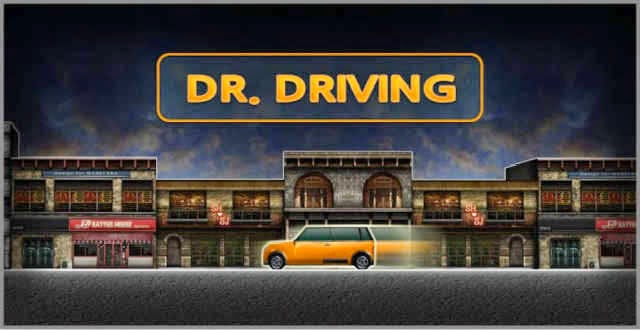

Comments
Post a Comment